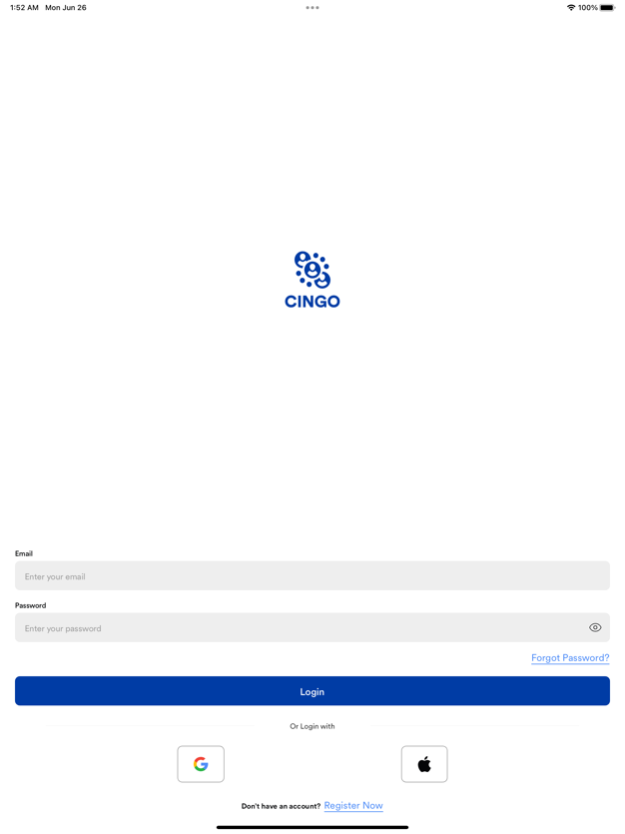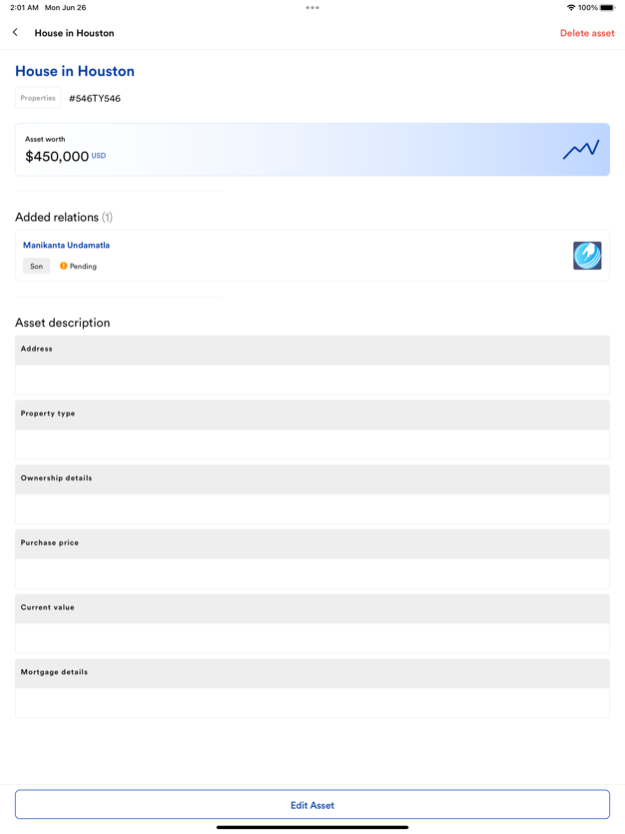Cingo App 1.0.11
Continue to app
Free Version
Publisher Description
Introducing CINGO, the ultimate platform designed to empower you in safeguarding and cherishing your Generational Wealth, Financial Assets, and Life Memories within a secure and accessible Digital Vault. With a range of features tailored to enhance your life experiences and strengthen your connections, CINGO revolutionizes the way you preserve and share your most valuable assets.
1. Life Assets: CINGO enables you to organize and manage your Generational Wealth and Financial Assets with ease. Safely store important documents, such as wills, trusts, investment portfolios, and property deeds, ensuring they are protected and readily accessible when needed.
2. Life Relations: Connect and strengthen your relationships through CINGO's Life Relations feature. This intuitive tool allows you to securely share selected assets, documents, and information with specific individuals or groups, ensuring your loved ones are included in your wealth and asset management plans.
3. Life Events: CINGO understands the significance of life's milestone moments. With the Life Events feature, you can create and manage events such as weddings, graduations, or birthdays, capturing cherished memories and associated assets in one place. Share these special moments with your loved ones, fostering a sense of togetherness and celebration.
4. Life Health: Prioritize your well-being with CINGO's Life Health feature. Store important health records, insurance information, and medical documents securely, providing peace of mind for you and your family. Seamlessly share pertinent health details with trusted individuals, facilitating efficient and coordinated care.
5. Life Education: Education is the key to unlocking opportunities. CINGO's Life Education feature allows you to compile and manage educational assets, such as diplomas, certificates, and transcripts. Showcase your achievements and empower future generations by sharing knowledge and academic milestones securely.
6. Life Memories: Preserve your most precious memories and experiences in the Life Memories section of CINGO. Store and organize photos, videos, letters, and other sentimental items in a secure and private environment. Relive these moments anytime, while selectively sharing them with your chosen connections.
7. Life Rewards: CINGO values your commitment to preserving and sharing your life's journey. With the Life Rewards feature, unlock exclusive benefits, discounts, and personalized recommendations from partner brands and institutions. Enjoy rewards tailored to your unique interests and financial goals.
CINGO is more than just a digital vault; it's a comprehensive platform designed to safeguard, enhance, and share your life's legacy. Experience the peace of mind that comes with knowing your wealth, assets, and memories are protected and easily shared with your trusted relations. Start your journey with CINGO today and embrace a new era of secure and meaningful digital wealth management.
Jun 28, 2023
Version 1.0.11
important bug fixes and minor updates
About Cingo App
Cingo App is a free app for iOS published in the Office Suites & Tools list of apps, part of Business.
The company that develops Cingo App is CINGO Corporation. The latest version released by its developer is 1.0.11.
To install Cingo App on your iOS device, just click the green Continue To App button above to start the installation process. The app is listed on our website since 2023-06-28 and was downloaded 1 times. We have already checked if the download link is safe, however for your own protection we recommend that you scan the downloaded app with your antivirus. Your antivirus may detect the Cingo App as malware if the download link is broken.
How to install Cingo App on your iOS device:
- Click on the Continue To App button on our website. This will redirect you to the App Store.
- Once the Cingo App is shown in the iTunes listing of your iOS device, you can start its download and installation. Tap on the GET button to the right of the app to start downloading it.
- If you are not logged-in the iOS appstore app, you'll be prompted for your your Apple ID and/or password.
- After Cingo App is downloaded, you'll see an INSTALL button to the right. Tap on it to start the actual installation of the iOS app.
- Once installation is finished you can tap on the OPEN button to start it. Its icon will also be added to your device home screen.